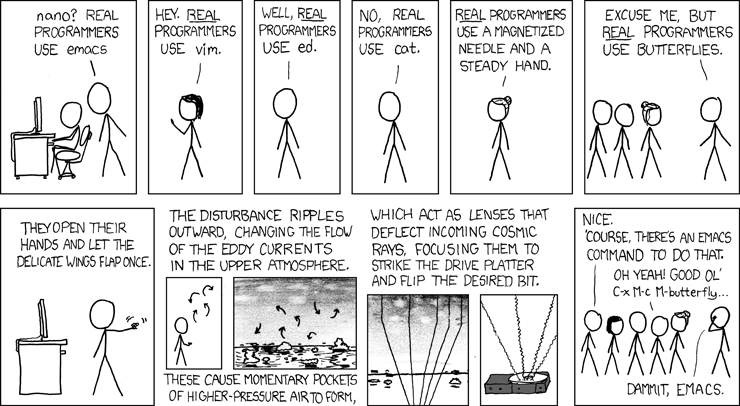Graphical User Interfaces for R
Point-and-click user interfaces for R are a great way to get started
 Power Tools (source: This Old House)
Power Tools (source: This Old House)
R is a powerful tool, but, like any programming language, it takes an effort to. There is usually some degree of frustration along the way. There is an alternative: graphical user interfaces (GUI’s). These are point-and-click interfaces that are generating R code on the fly. Often you can access and save this code generated by R GUI’s to run directly on the R command line.
R GUI’s allow you to get things done right away! While they sacrifice the full power of R for ease of usage, for many, the gain in usability is well worth this loss of advanced R functionality. No one is giving out badges and awards for usage of the R command line; that is, there is no shame in choosing to use an R GUI when it meets your needs.
Someone else already did an extensive review, so take a look at this for a deep dive into the functions and tools enabled by these GUIs. Each has distinct applications it is most well suited to accomplish.
R GUI’s
arranged in alphabetical order